What is Clean Function in Excel in English?
Clean Function in Excel: What is Clean Function in Excel? What are the arguments in the syntax of Clean Function? Why and how is Clean Function used?
1.
What is Clean Function in MS Excel?
2. Syntax
of Clean Function
3. Example:
Clean function in excel in English
4. Watch
Video- Text Function in Excel in English
5.
download practice file
6. Conclusion:
What did you learn?
What is Clean Function in MS Excel? Clean Function, this is a text function. Which works to remove nonprintable characters in Excel.
When we import internal data from any other system into Excel, some characters or shapes appear in it which we do not want to print. Clean Function works to remove those nonprintable characters and letters.
Some examples of non-printable characters are: •, Ⱶ etc.
=Clean(Text)
Text: This is the text from which we have to clean non-printable characters.
Example: Clean function in excel in English
As you can see in the image below, we have a data in which some Characters, Shapes or Symbols are given. And we have been told to clean Shape from those names.
So in such a situation we can use Clean Function and we will clean the shape of every name in the next cell.
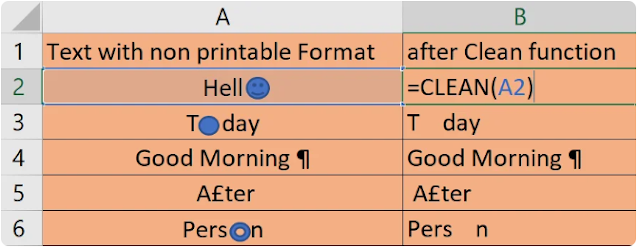 |
clean function in excel in english
As you can see in the image given above, we have used Clean function here and removed the shape of every name.
Watch Video- Text Function in Excel in EnglishClean Function in excel in English Read More: What is LEN Function in MS Excel?
download practice file You can download Excel file from Telegram channel to practice Clean function. Read More: How to use RIGHT Function in MS Excel?
Conclusion: What did you learn?Friends, I hope you must have liked this article. To learn similar Excel functions, visit our Excel Function page.
If you want to learn Excel from beginning to advanced level, want to become expert in Excel. So you must check Excel Advance Course once on our website Learn More Pro.
{
} |




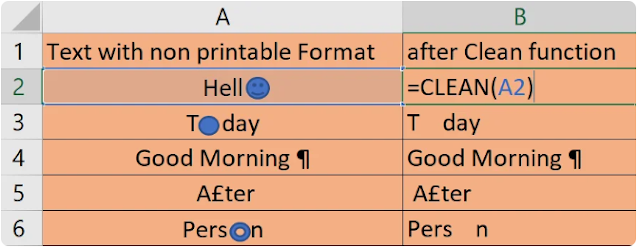



0 Comments
Do leave your comments